High CPU load in VS Code
There can be several reasons why VS Code produces a high CPU load. In my case I experience this high CPU load on my MacBook since recent versions of VS Code. My MacBook is a heavy machine, but with 2 VS Code windows open I had 4 CPU's fully loaded +400% load!
The first thing you can do to find the cause of this issue is to take a look at the process explorer. If you find "Code Helper" using a lot of CPU you can take further action (1).
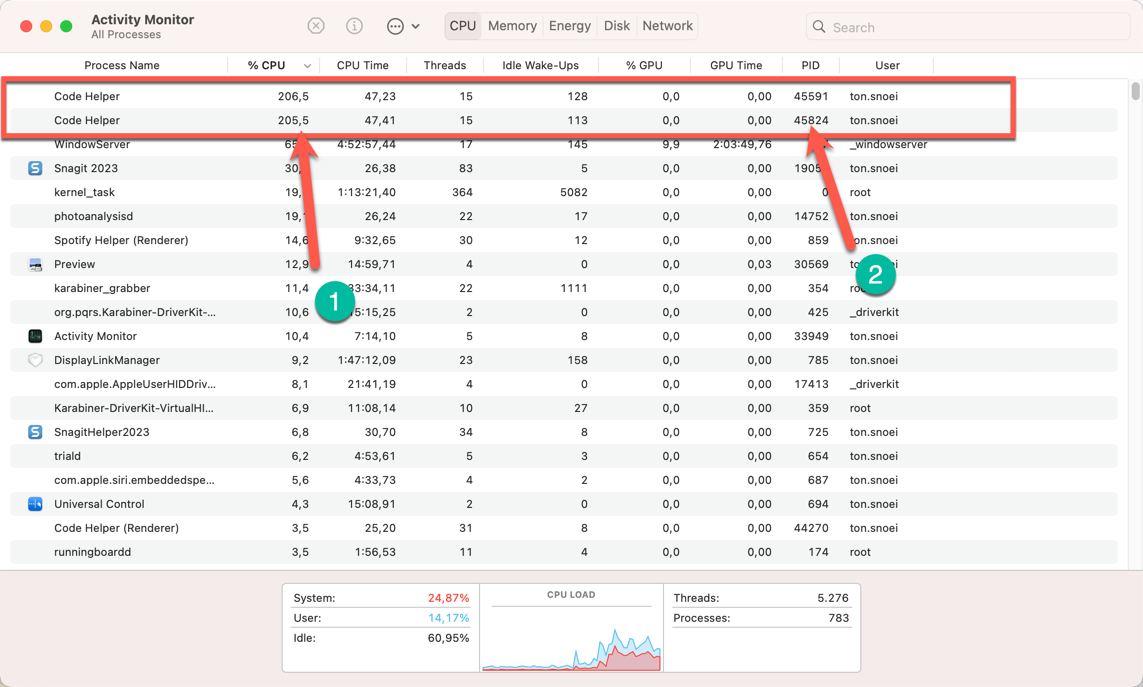
The next action to take is to investigate which sub-processes are draining your resources. This can be done by typing in the terminal: ps aux | grep [ProcessId]. The ProcessId or PID can be found in the Process Explorer (2).
In my case I got the following result:
1ton.snoei 45591 216.7 1.0 74163836 319112 ?? R 10:39AM 3:46.32 /Applications/Visual Studio Code.app/Contents/Frameworks/Code Helper.app/Contents/MacOS/Code Helper --ms-enable-electron-run-as-node --inspect-port=0 /Applications/Visual Studio Code.app/Contents/Resources/app/out/bootstrap-fork --type=extensionHost --skipWorkspaceStorageLock
2ton.snoei 47500 0.0 0.0 34130524 624 s005 S+ 10:48AM 0:00.00 grep 45591
As you can see, the sub-process on the first line is eating almost all the CPU.
Further investigation, results in the findings on this page. This page contains heavily reported problems on CPU-usage cause by the Sync Settings extension.
The Settings Sync Extension provides synchronisation of settings and other stuff with GitHub Gist.
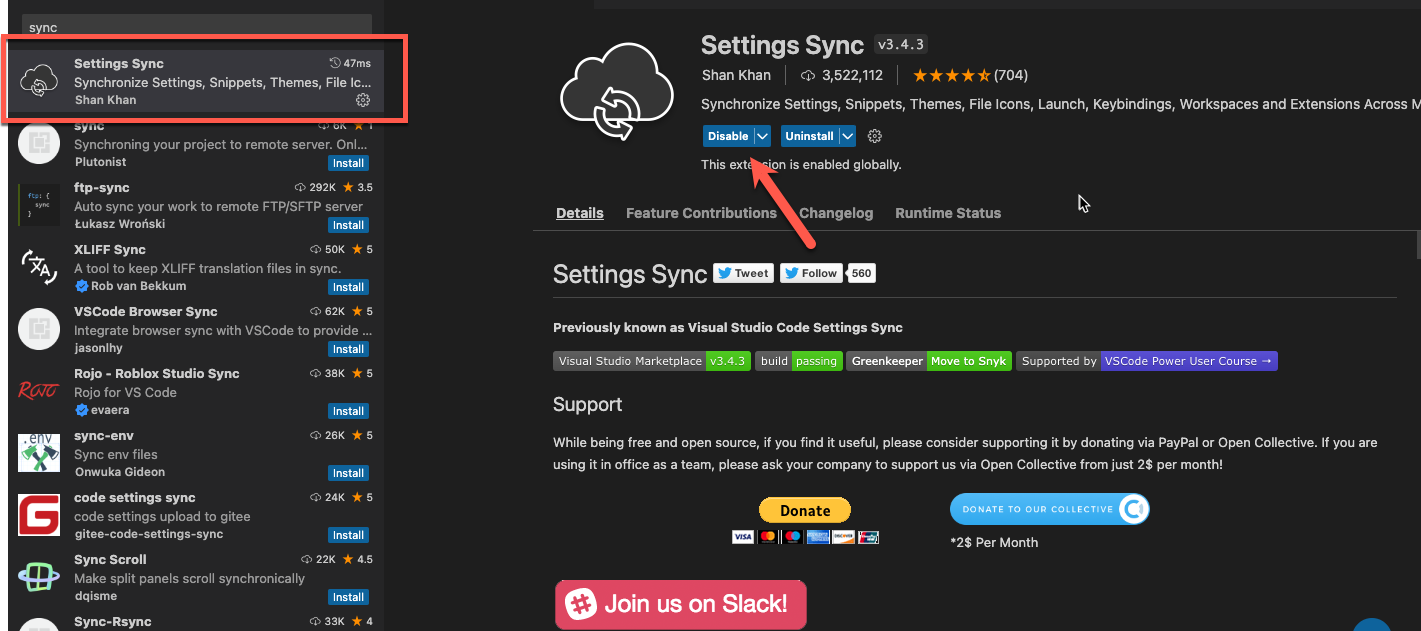
The solution is simple. Just disable it. And the problem is solved.
I am wondering if these guys realize how much unnecessary CO2 is spent by providing this CPU hungry solution? Which I don't even use!